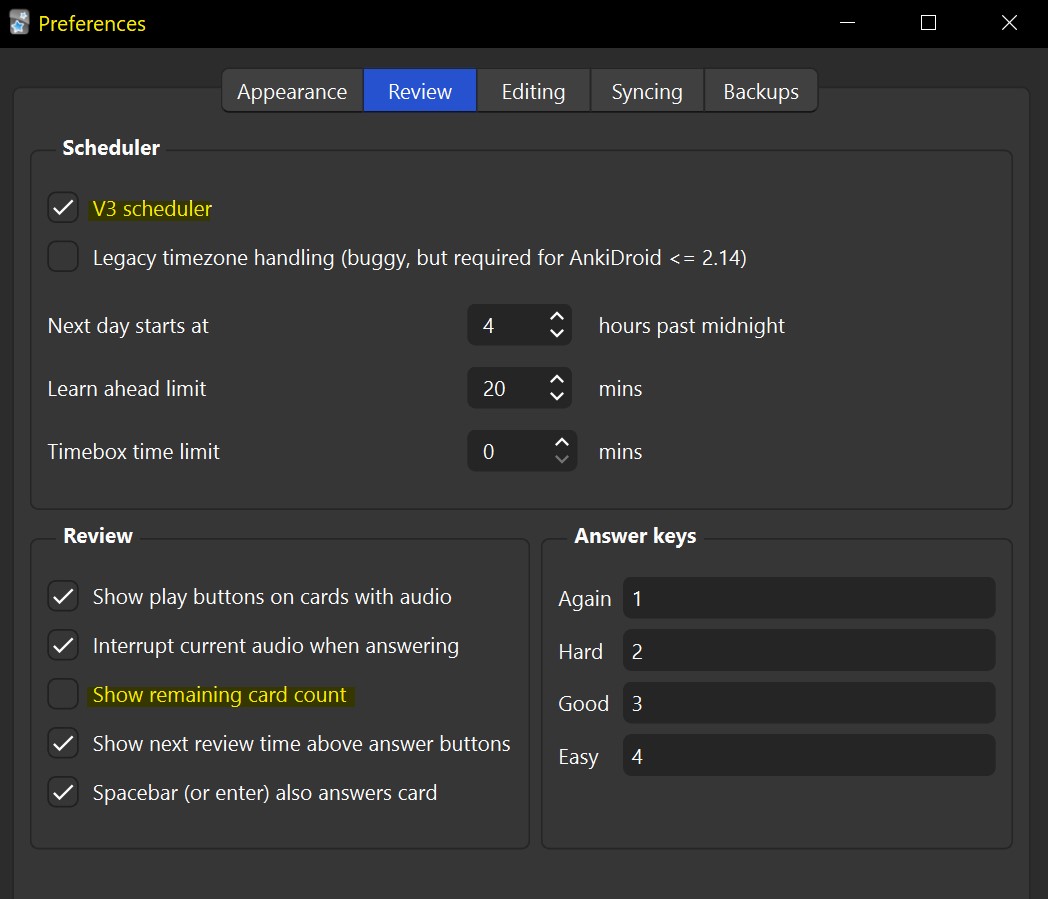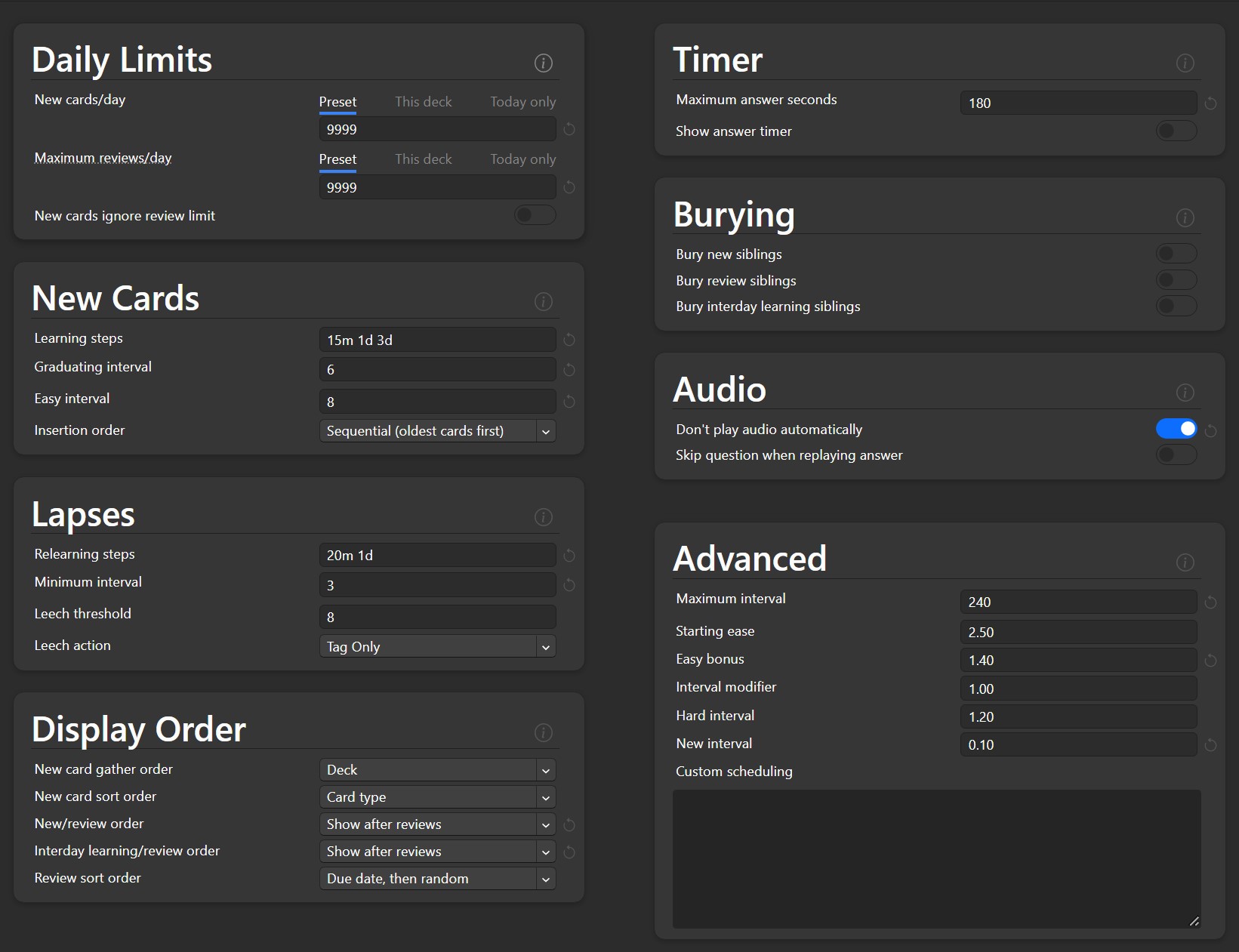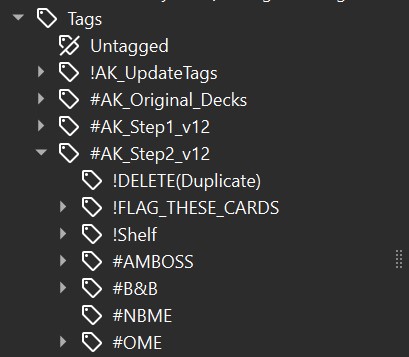What Is This?
Resourcephl aims to provide medical students with valuable resources and strategies to help them succeed in their studies. Drawing on insights from mentors, peers, and online communities, this site offers a comprehensive repository of study tools to supplement and enhance the existing curriculum. It also aims to support students in making informed decisions about their future careers by offering longitudinal insights across medical education.
This collaborative platform also involves other student volunteers who help disseminate resources, including inclusive communication.